Introduction
Choosing the right keyboard can have a big impact on your typing comfort, speed, and accuracy. With so many types of keyboards available today, it can be tricky deciding which one is right for your needs and preferences. This guide will overview the most common keyboard types and discuss key factors you should consider when shopping for a new keyboard.
When choosing a keyboard, you’ll want to think about the type of key switches, ergonomic design, wireless connectivity, size/layout, extra features, and your main use cases. The major categories of keyboards include mechanical, membrane, ergonomic, gaming, wireless, compact/portable, and full-size. We’ll explore the pros and cons of each keyboard type in the sections below.
How to Choose the Perfect Mouse – Everything You Need to Know
Some of the most important deciding factors are the type of key switches, size/layout, and extra features. Mechanical keyboards provide a responsive, tactile typing experience and are ideal for frequent typists. Ergonomic keyboards can reduce strain with their curved layouts and padded wrist rests. Gaming keyboards offer programmable keys, anti-ghosting technology and RGB backlighting. Compact keyboards maximize portability while full-size options prioritize productivity with their expansive layouts.
By understanding the unique benefits of each keyboard type, you can zero in on options that will meet your specific needs and enhance your typing experience. The right keyboard can provide comfort, efficiency and enjoyment during work, gaming and everyday computing.
Mechanical Keyboards
Mechanical keyboards use individual physical switches under each key to register key presses, as opposed to the membrane sheet used in most mainstream keyboards. They originated in the 1970s with the IBM Model F keyboard used on the original IBM PC, which utilized buckling spring key switches.

During the 1990s and 2000s, most keyboards switched to cheaper membrane and scissor switch designs. But recently, mechanical keyboards have seen a resurgence among enthusiasts and gamers who prefer their durability, feel, and customizability.
Epic Seating: Office vs. Gaming Throne Challenge
There are several different types of mechanical switches, each with their own characteristics:
- Cherry MX switches – Made by Cherry, these are some of the most common switches. They come in different colors denoting their properties, such as Red (linear/smooth), Blue (clicky with tactile bump), Brown (tactile bump), etc.
- Topre switches – Made by Topre, these use a spring under a rubber dome instead of a mechanical spring. Provides a smooth, cushioned feel. More expensive than Cherry switches.
- Alps switches – Manufactured by Alps, common in older keyboards. Come in different colors like Blue, Orange, etc.
- Buckling spring – Used in the classic IBM Model M, they provide a distinct tactile click sound. Very durable but also noisy.
Pros of mechanical keyboards:
- Satisfying tactile feel and audible click
- Very durable, keys rated for 50+ million key presses
- Keys less prone to failure
- Easier to repair/replace individual key switches
- Fully customizable with custom keycaps and switches
Designing Victory: The Blueprint for Your Ultimate Gaming Lair!
Cons:
- More expensive than typical keyboards
- Can be loud for some switch types
- Require more force for key presses
- Bulky; not very portable
Membrane Keyboards

Membrane keyboards use a sheet of rubber or silicone with printed circuits to register key presses. When a key is pressed, the membrane beneath makes contact with the circuit board, registering the keystroke.
Membrane keyboards come in several types:
- Flat keyboards – These have flat rectangular keys similar to a mechanical keyboard but use membrane switches underneath instead of mechanical switches. They provide a softer, quieter typing experience.
- Chiclet keyboards – Named for their resemblance to Chiclet gum, these keyboards have slightly raised square keys. The small gaps between keys can help reduce typos. They are very thin and lightweight.
- Flexible keyboards – These slim, flexible keyboards are made of silicone with very low-profile keys. Some can roll up for transport. They provide a responsive soft-touch feel but have less tactile feedback.
- Laptop keyboards – Most laptops today use a membrane keyboard built into the chassis. Key travel distance is shallow for a thinner overall profile. The flat keyboard flexes slightly when typing.
Elevate Your Game: Unlocking the Best Graphics Card for You
Pros
- Inexpensive to manufacture
- Very thin and lightweight
- Quiet typing sound
- Easy to clean due to flat surface
Cons
- Keys lack tactile feedback
- Prone to rollover errors from pressing multiple keys
- More susceptible to damage from moisture or dirt
- Generally less durable than mechanical keyboards
- Shallow key travel can lead to typing errors
Ergonomic Keyboards

Ergonomic keyboards are designed to minimize muscle strain and repetitive stress injuries like carpal tunnel syndrome. They allow users to maintain a more natural hand, wrist, and arm position while typing.
There are several types of ergonomic keyboards:
- Split Keyboards – These keyboards separate the keys into two distinct sections, allowing each hand to type in a more natural position. Models like the Microsoft Natural Keyboard have a gentle convex curve shape to reduce ulnar deviation.
- Vertical Keyboards – Vertical keyboards like the SafeType have the keys stacked vertically rather than horizontally. This places the wrists and forearms in a neutral, handshake position.
- Tented Keyboards – Tented keyboards tilt the two halves of the keyboard up to reduce wrist flexion. The Key Ovation Goldtouch is an example with adjustable tenting angles.
- Handheld keyboards – These very compact keyboards are held in the palms and typed on with the thumbs. They reduce arm and wrist deviation.
Pros:
- Reduces risk of repetitive stress injuries
- Allows for more natural hand, wrist, and arm positions
- Can help ease existing pain or discomfort
- Overall more comfortable for extensive typing
Cons:
- Tend to be more expensive than traditional keyboards
- Can have a learning curve when transitioning to a new layout
- Takes time to find an ergonomic model that fits your needs
- Not designed for portable use, better for desk setups
By reducing strain and using more natural hand positions, ergonomic keyboards can help boost typing comfort, accuracy and endurance for those who spend many hours per day typing. The split, tented, vertical or thumb-based designs aim to provide long-term benefits for joint and muscular health.
Gaming Keyboards

Gaming keyboards are designed specifically with the needs of gamers in mind. They have a number of features tailored for gaming:
- Programmable Keys – Gaming keyboards allow you to program macros and custom keybinds. This lets you execute complex commands with one keypress. You can program shortcuts, combat rotations or chat messages.
- RGB Lighting – Most gaming keyboards come with RGB backlighting. You can customize the colors and effects. RGB lighting has no functional purpose, it simply provides aesthetics and personalization. Some games integrate with the keyboard lighting for immersive effects.
- Key Switches – Gaming keyboards use high-performance mechanical switches designed for gaming. These provide precision, speed, durability and tactile feedback optimized for gaming needs. Common switch types are Cherry MX Reds for fast response or Cherry MX Browns for tactile feedback.
- N-Key Rollover – Gaming keyboards have N-key rollover which allows multiple keys to be pressed simultaneously. This prevents key blocking or ghosting issues where key presses are missed when multiple buttons are held down. This is crucial for games that require pressing multiple keys at once.
- Polling Rate – Gaming keyboards have a high polling rate of 1000Hz. This means the keyboard checks for key presses 1000 times per second. This reduces input lag and offers real-time keystroke response.
- Ergonomic Design – Gaming keyboards have ergonomic enhancements to withstand marathon gaming sessions. This includes palm rests, detachable wrist rests and textured keycaps for grip. Some even allow tenting at an angle.
Faster, Smoother, Better: Why RAM Matters for Serious Gamers
Pros for Gaming
- Optimized for performance, speed and precision.
- Programmable keys allow advanced gaming commands.
- RGB lighting offers immersion and customization.
- Mechanical switches provide tactile feedback.
- N-key rollover prevents ghosting issues.
- High polling rate reduces input lag.
Cons for Regular Use
- Expensive compared to normal keyboards.
- Distracting RGB lighting effects.
- Loud clicky noises may annoy coworkers.
- Aggressive gamer aesthetics may look out of place in office.
- Macro keys and other extras are useless for regular typing.
Gaming keyboards excel at fulfilling the specialized needs of gamers but are overkill for regular typing. They emphasize gaming performance and features at the cost of price, aesthetics and professionalism. They are a niche product best suited only for gaming.
Wireless Keyboards

Wireless keyboards offer increased flexibility compared to wired keyboards. There are two main types of wireless keyboards – Bluetooth and RF wireless.
Bluetooth Keyboards
- Pros
- No receiver required, connects directly to device via Bluetooth
- Can pair to multiple devices
- Long battery life, up to a year on a single charge
- Cons
- Slight latency compared to wired
- Limited range, usually 30 feet or less
- Requires device to support Bluetooth
Level Up! Pick the best Gaming Monitor for You.
RF Wireless Keyboards
- Pros
- Very responsive, no discernible latency
- Long range, up to 100 feet or more
- Dedicated USB receiver provides consistent connection
- Cons
- Requires USB port for receiver
- Shorter battery life, around 2-4 months
- Only connects to receiver, not multiple devices
Overall, Bluetooth keyboards provide more flexibility and can connect to phones, tablets and laptops without a dongle. RF wireless keyboards offer lower latency and longer range but are limited to the paired receiver. Consider your needs for portability, responsiveness and compatibility when choosing between them.
Compact and Portable
When deciding on a keyboard, portability may be a key factor, especially if you plan to travel with your computer or have limited workspace. Compact keyboard designs allow for easier transport and storage.
60% and Tenkeyless (TKL)
- 60% keyboards are ultra-compact and lack the number pad and F-row. This allows for more mouse room while retaining the alpha keys and modifiers. Examples include the Ducky One 2 Mini and Anne Pro 2.
- Tenkeyless (TKL) keyboards retain the alpha keys, modifiers, and F-row while dropping the number pad. This is a good compromise between size and functionality. Popular options are the Drop Ctrl and Logitech G Pro.
Pros
- Smaller footprint takes up less desk space.
- Lightweight design makes transportation easy.
- Fits better in bags and laptop sleeves.
- Forces a more ergonomic position for mousing.
Cons
- Lack of number pad requires adjusting.
- Less wrist support without a full-size design.
- Smaller size can increase errors from cramped positioning.
- Less ideal for data entry, accounting, or other number-heavy tasks.
So in summary, compact keyboards offer excellent portability at the expense of some functionality and ergonomics. Consider your needs and intended use before prioritizing size over other factors. The 60% and TKL sizes strike a nice balance for many users.
Keyboard Size and Layout
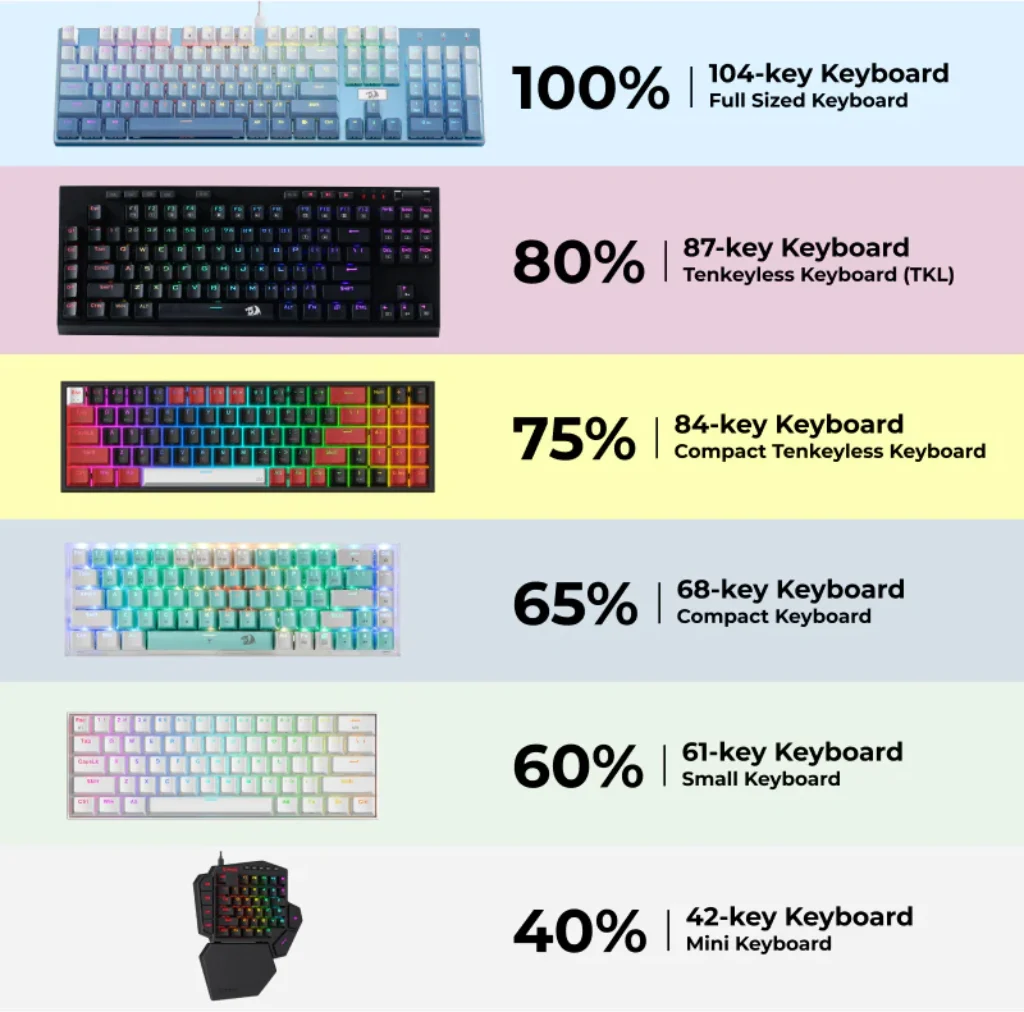
When choosing a keyboard, one of the most important considerations is the size and layout. There are two main options when it comes to keyboard size and layout: standard and expanded.
Standard Keyboard Layout
The standard keyboard layout has 104 keys and is the most common size for desktop keyboards. This includes the standard QWERTY letter keys, a number row, function keys, arrow keys, and a numeric keypad.
Standard keyboard size is around 17-18 inches wide. This size is comfortable for most people and suitable for basic typing and everyday computer use. The compact footprint fits well on most desks.
If you don’t require a numeric keypad for data entry purposes, a standard keyboard without a numpad (known as tenkeyless or 80%) can save space while still providing a full-sized typing experience.
Expanded Keyboard Layout
Expanded keyboard layouts have additional keys beyond the standard 104 found on a traditional keyboard. This provides more options for shortcuts, macros, and programmable keys.
Some expanded gaming keyboards may include dedicated macro keys and extra controls. Ergonomic keyboards also utilize an expanded layout with a split design or extra programmable keys.
The largest mainstream option is the full-size or 105 key layout, which includes a numpad and navigation keys. This expands the width to 19-20 inches wide.
Innovative Gameplay Awaits: Elden Ring’s Shadow Of The Erdtree DLC
Ultra-expanded specialty keyboards tailored for gamers, programmers, or content creators may have 120 keys or more.
Consider your needs and desk space when choosing between standard and expanded keyboard sizes. Most users will be satisfied with a compact tenkeyless or full-size keyboard. But specialty keyboards with macros or ergonomic designs may benefit from larger expanded layouts.
Extra Features
Many modern keyboards come with extra features beyond just typing letters and numbers. These can enhance the keyboard’s functionality for certain uses. Here are some common extra features to consider:
- Macro keys: Some keyboards have dedicated macro keys that can be programmed to execute complex keystroke sequences or commands with a single button press. This is useful for things like game commands, shortcuts in creative programs, or automating repetitive computer tasks. Macro keys are especially common on high-end gaming keyboards.
- Media controls: Media control buttons allow convenient control of playback, volume, etc without having to reach for the mouse. This is nice for music or video editing. Look for controls like play/pause, skip track, volume up/down. Some keyboards have a scroll wheel or dial for volume control as well.
- Wrist rest: Many keyboards come with an attached or detachable wrist rest. This can improve ergonomics by providing support and reducing strain on your wrists during long typing sessions. Detachable wrist rests allow you to remove it if desired.
- USB passthrough: Some keyboards have powered USB ports built-in, allowing you to conveniently charge devices or plug in flash drives without occupying port space on your computer.
- Backlighting: Backlit keys allow you to easily see the keys in dim lighting. Different color backlighting, brightness levels, and effects may be available. This is popular for gaming keyboards.
- Customizable features: Higher-end keyboards may allow customized backlighting, macro programming, or remapping keys through companion software. This allows you to tweak the keyboard’s operation to suit your preferences.
Are Triple A Video Games Becoming Too Expensive for Gamers?
Consider what features would be most beneficial for your usage. Gamers may appreciate macro keys and backlighting, while writers may prefer a wrist rest for comfort. Think about which extras are worth the additional cost for your needs.
Conclusions
When choosing a keyboard, there are several key factors to consider: size and layout, key switch type, extra features, ergonomics, device compatibility, and price.
The most important factors will depend on your needs and preferences. Here are some general recommendations:
- For lots of typing, such as content creation or programming, go with a mechanical keyboard or high-quality membrane keyboard. The tactile feedback and durability will benefit you in the long run. Full-size keyboards are ideal.
- For gaming, look for keyboards with anti-ghosting, programmable macro keys, and fast actuation. Mechanical keyboards and gaming-specific membranes are great, with some designed for specific game genres. Tenkeyless or 60% layouts allow more room for mouse movement.
- For portability, choose a compact 60%, tenkeyless, or foldable keyboard that can easily fit in your bag. Wireless keyboards also reduce cable clutter.
- For ergonomics, try a split or angled keyboard. This reduces strain from unnatural hand positions. Wrist rests can also help.
- For general office and home use, affordable membrane keyboards offer a quiet and slim option. Full size is fine unless you need portability.
Overall, identify your main keyboard use cases, ideal size, and key features. Reading reviews can provide more insight into real-world performance. Consider trying different types of keyboards to determine your preferences. Investing a bit more for mechanical keyboards can provide better experience and longevity if typing is a big part of your day.