Gaming on the right monitor can really enhance your overall experience and performance. While many focus first on their GPU or CPU, having a monitor suited for gaming is incredibly important as well. Your display is the gateway to seeing crisp visuals, fast motion, vivid colors, and immersion in your games. The monitor is essentially your window into the gaming world, so you’ll want it to be a good one.
Epic Seating: Office vs. Gaming Throne Challenge
When choosing a gaming monitor, there are a few key factors to consider – screen size and resolution to see details clearly, refresh rate and response time for smooth visuals and lag-free action, panel type for color and viewing angles, and sync technology to prevent screen tearing. You’ll also want to think about your budget and extra features that may be beneficial for certain game genres. The goal is to find the best monitor that aligns with your gaming needs and preferences, provides an optimal experience, and fits within your budget.
This guide will walk you through the monitor features and specifications to understand, along with recommendations for ideal gaming monitors based on common budgets. With the right information, you can find a monitor that will truly enhance your gaming setup.

Screen Size
When choosing a gaming monitor, one of the most important factors to consider is the screen size. There are several popular options to choose from:
- 27″ – This is currently the most popular and common size for gaming monitors. At 27″, the screen is large enough to be immersive, while not being too overwhelmingly big. The 27″ size also works well on most desks.
- 24″ – Smaller 24″ monitors are also a good choice, especially if you’re tight on desk space or want a more compact setup. The smaller size makes it easier to sit closer to the screen. 24″ is ideal for 1080p resolution.
- 32″ – For a more cinematic and immersive experience, 32″ and larger monitors are great for gaming. This size really lets you get lost in the world of your games. Just make sure you have enough desk space and sitting distance.
- Ultrawide – Ultrawide monitors with a 21:9 aspect ratio are increasing in popularity. The extra horizontal screen space is excellent for gaming, letting you see more of the environment in action games. Just be aware that some games don’t fully support this aspect ratio yet.
Elevate Your Game: Unlocking the Best Graphics Card for You
When deciding on size, make sure to consider your available space, viewing distance, and personal preference. Competitive esports gamers may prefer smaller 24-27″ monitors for max responsiveness, while single player gamers may want a larger & more immersive screen. The resolution you choose also plays a role, as higher resolutions like 1440p and 4K look best on larger monitors. For the best gaming experience, choose a size that fits both your space and gaming needs. The sweet spot for most gamers is 27″, providing an ideal balance of screen real estate and desk space.
Resolution Matters for Crisp Visuals
One of the most important specs to consider for a gaming monitor is the resolution. This determines how sharp and detailed the image quality will be.
There are several standard options when it comes to resolution:
- 1080p (1920 x 1080 pixels) – The minimum you need for HD gaming. This provides decent image quality that isn’t too demanding on your graphics card. However, you may notice some pixelation, especially on larger monitors.
- 1440p (2560 x 1440 pixels) – The current sweet spot for gaming. 1440p displays offer significantly sharper visuals compared to 1080p, so you can see finer details in the game. This does require a more powerful graphics card to run smoothly though.
- 4K (3840 x 2160 pixels) – The highest mainstream resolution available. 4K gives you ultra sharp image quality, but is very demanding on your GPU. You’ll need a high-end card to run the latest games at 4K resolution and high frame rates.
In most cases, 1440p provides the best balance for gaming. But if you have a top-tier graphics card and want maximum image clarity, a 4K monitor is great too.
Just keep in mind your GPU’s capabilities and your budget. There’s no sense in buying a monitor with a resolution your computer can’t handle well.

Refresh Rate
Refresh rate, measured in Hertz (Hz), refers to how many times per second your monitor updates the image on the screen. This directly impacts the smoothness and responsiveness you’ll experience in games.
Standard monitors have a 60Hz refresh rate. While playable, fast motion in games can appear choppy at this level. For a major upgrade in fluidity and responsiveness, look for a gaming monitor with a 120Hz, 144Hz, or even 240Hz refresh rate.
Higher refresh rates like 144Hz and 240Hz provide distinct advantages for gaming:
- Gameplay and motion will look much smoother and fluid without blurring or ghosting artifacts. This leads to a more immersive, high-fidelity visual experience.
- You’ll experience reduced input lag and improved responsiveness. Your actions translate to on-screen motion faster, which can provide a competitive edge in multiplayer games.
- Fast-paced games like first-person shooters, racing sims, and fighting games benefit the most from 120Hz+ refresh rates. But the difference is noticeable across any game genre.
Designing Victory: The Blueprint for Your Ultimate Gaming Lair!
I recommend aiming for a 144Hz gaming monitor at minimum. 240Hz offers further improvements, but requires a more powerful GPU to maintain high framerates. Competitive esports players may benefit from 240Hz, while 144Hz hits the sweet spot for most.
The higher the refresh rate, the smoother and more responsive your gameplay will feel. Try to go as high as your budget allows to get the optimal gaming experience.
Pick a Fast Response Time
Response time refers to how quickly a monitor can shift from one color to another. It’s measured in milliseconds (ms).
For gaming, you’ll want a fast response time of 1ms or lower. Slow response times can cause motion blur or ghosting in fast-moving scenes. This is when you see trails behind moving objects instead of a sharp, crisp image.
A response time of 5ms or more is considered slow for gaming. With a monitor that slow, you may experience blurry graphics and lag as you play. This could put you at a competitive disadvantage in multiplayer games.
Some monitor manufacturers advertise “ultra-fast” response times of 0.5ms or even 0.1ms. In reality, 1ms is typically fast enough. Going below 1ms provides diminishing returns.
But not all 1ms monitors are equal. The panel type also affects response time, so check reviews to see a particular model’s real-world results. VA panels often can’t match the 1ms speed of TN and IPS.
The key is avoiding monitors with high response times. Stick to 1ms or lower to keep your gameplay looking silky smooth without ghosting issues. This lets you fully experience the action without blur spoiling the fun.

Choose the Right Panel Type
When selecting a gaming monitor, one of the most important factors to consider is the panel type. There are three main types of LCD panels used in monitors:
TN (Twisted Nematic)
- Fastest response times, typically 1ms or less
- Highest refresh rates, commonly 144Hz or higher
- Cheaper price compared to other panel types
- Lower viewing angles and color accuracy
TN panels are best for fast-paced competitive gaming where you need the fastest response times. Their high refresh rates deliver extremely smooth motion with less blurring. TN is ideal for esports titles like CS:GO, Overwatch, and League of Legends. The downsides are worse image quality and color compared to IPS and VA panels.
IPS (In-Plane Switching)
- Excellent color accuracy and viewing angles
- Moderate 4-5ms response times
- Mid-range 60-144Hz refresh rates
- More expensive than TN
IPS panels have fantastic color reproduction and are great for single-player games where image quality matters most. Their wider viewing angles are also nice. Response times and refresh rates can’t match TN panels, so some ghosting will be apparent, especially in fast-paced games. Overall IPS is a good middle-ground option.
VA (Vertical Alignment)
- High contrast ratio and deep blacks
- Response times around 4-5ms
- Refresh rates from 60-240Hz
- Viewing angles between TN and IPS
VA panels produce amazing contrast with very deep blacks, making them ideal for atmospheric games with dark scenes. Their refresh rates and response times rival IPS panels. However, dark level smearing is an issue. VA is good for single-player RPG and adventure games. The contrast also helps in strategy and simulation titles.
For competitive esports, TN panels are the best option. For stunning visuals in single-player games, IPS or VA panels are preferable. Evaluate your gaming habits and needs when deciding on a panel.
Adaptive Sync
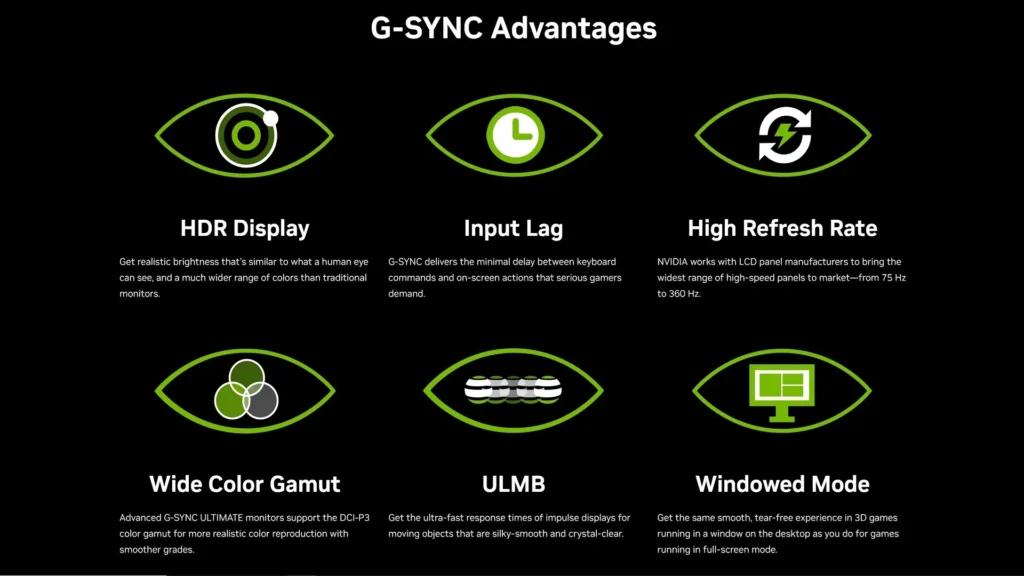
One of the most important considerations for gaming monitors is adaptive sync technology. There are two main standards: Nvidia G-Sync and AMD FreeSync.
Nvidia G-Sync is proprietary technology developed by Nvidia that synchronizes the monitor’s refresh rate with the GPU’s frame rate to eliminate screen tearing and stuttering. It requires an Nvidia GPU and a compatible G-Sync monitor.
AMD FreeSync is AMD’s open standard alternative to G-Sync that also eliminates tearing and stuttering by matching the monitor’s refresh rate to the GPU framerate. It works over DisplayPort and HDMI and only requires an AMD GPU and FreeSync supported monitor.
Kingdom Come: Deliverance 2 Unveiled: Everything You Need to Know!
The main benefit of G-Sync and FreeSync is a much smoother gaming experience without visual artifacts that can distract and disrupt gameplay. Enabling adaptive sync makes gaming look and feel significantly better.
When choosing a gaming monitor, it’s best to match the adaptive sync technology with your graphics card brand for optimal performance. If you have an Nvidia GPU, look for a G-Sync monitor. For AMD GPUs, FreeSync monitors are recommended. Going with the respective brand technology ensures full compatibility and the best variable refresh rate experience.

Other Features to Consider
When choosing a gaming monitor, there are a few other features you may want to consider depending on your needs and preferences:
HDR, Ultrawide, and Curved Displays
- HDR (High Dynamic Range) provides richer colors and contrast for a more immersive experience. This is ideal for story-driven or visually stunning games.
- Ultrawide monitors have an aspect ratio of 21:9 compared to the standard 16:9. This gives you a wider field of view in games for more immersion. It’s great for racing, flight sims, and RPGs.
- Curved displays wrap around you more than flat screens for increased immersion. Curved is best paired with an ultrawide monitor.
Input Lag, Black Equalizer, and Speakers
- Low input lag is crucial for competitive multiplayer games where every millisecond counts. Input lag is the delay between an action and seeing it on screen.
- A black equalizer brightens dark areas so you can spot enemies lurking in shadows and corners. Helpful for competitive FPS games.
- Built-in speakers can be handy but most gamers will want to use headsets or dedicated speakers for the best audio experience.
Competitive vs Immersive Gaming
If you mainly play competitive multiplayer games like FPS, MOBAs, or RTS games, prioritize features like:
- High refresh rate
- Low response time
- Low input lag
- Smaller screen size for visibility
For immersive single player experiences like RPGs, action-adventure, or simulation games, consider features like:
- Larger screen and ultra-wide/curved display
- HDR for visuals
- Higher resolution like 1440p or 4K
- Panel type like VA or IPS for color accuracy
The best gaming monitor balances features for both competitive and immersive gaming. But focus on the types of games you play the most.
Budget
When it comes to choosing a gaming monitor, how much you should spend depends a lot on your needs and preferences. Here are some budget considerations:
- Under $200 – At this price point, you can find 1080p monitors in the 24-27 inch range with decent refresh rates around 75Hz. The response time and panel type may be limited, but these are great budget options for casual gamers or those playing less competitive games. Brands like AOC, Asus, and Acer have solid options.
- $200 to $300 – In this range, you can start getting higher refresh rates around 144Hz, faster response times, and often IPS panel types. Resolution jumps up to 1440p as well. Nice upgrades for fast-paced competitive gaming. Popular models from MSI, LG, Asus.
- $300 to $500 – Here you’re looking at high-end gaming monitors with 165Hz+ refresh rates, 1ms response times, and features like G-Sync or FreeSync Premium. Higher-end 27″ 1440p or 27-32″ 4K models. Great for maximizing performance. Brands like Asus, Alienware, Acer.
- Over $500 – At this price, features start to plateau. You’ll see ultra-wide or curved premium gaming monitors, 4K at 144Hz or higher, HDR with local dimming zones, and extra features like RGB lighting. Provides ultimate gaming experience but subject to diminishing returns.
The most important aspects to focus budget on are refresh rate and adaptive sync technology. Panel type and response times also factor in. Maximum frame rates and resolution needed will determine how high to go for refresh rate and resolution/screen size. Competitive gamers want 144Hz+ while more immersive experiences can benefit from 4K 60Hz+ monitors or ultra-wides. Determine your needs and allocate budget accordingly.

Conclusion
When choosing a gaming monitor, the most important factors to consider are screen size, resolution, refresh rate, response time, and panel type.
The right size for you depends on your available space and viewing distance. Make sure to get a monitor large enough to see details without eyestrain.
Aim for a 1920 x 1080 resolution at minimum. Higher resolutions like 2560 x 1440 provide sharper images. Resolution should match your PC’s graphics card capabilities.
Higher refresh rates of 144Hz or more make gameplay look smoother by updating the image more frequently.
Unlock Your Potential: Embrace Health and Victory in Gaming
Faster response times under 5ms reduce input lag and ghosting. IPS panels offer the best colors and viewing angles.
Features like adaptive sync (G-Sync or FreeSync) match the monitor’s refresh rate to your graphics card for a smoother experience.
When selecting a gaming monitor, consider your needs and setup. Do you want maximum performance for competitive esports? Or rich visuals for immersive single player adventures? Getting the right monitor for your needs and budget will enhance your gaming experience.