Choosing the right graphics card is one of the most important decisions when building or upgrading a gaming PC. Your GPU (graphics processing unit) plays a crucial role in determining gaming performance and visual quality. With a more powerful GPU, you can run games at higher resolutions, enable additional graphical effects, and achieve higher frame rates for smoother gameplay. Weak or outdated GPUs can hamper performance, reduce visual fidelity, and detract from your overall gaming experience.

The GPU market is complex, with many model names, specifications, and brands to evaluate. This article will guide you through the key factors to consider when selecting a gaming graphics card, from setting your budget to evaluating technical specs and brand reputation. With the right information, you can decode GPU terminology, understand your options, and make the best choice for powering incredible gaming visuals. The goal is to end up with a graphics card well-suited for your budget, gaming needs, and long-term satisfaction.
Set Your Budget
Your budget is the first thing to consider when choosing a graphics card. Setting a budget upfront helps narrow down your options.
Faster, Smoother, Better: Why RAM Matters for Serious Gamers
Your budget for a graphics card will depend on your needs and financial situation. Here are some general price ranges to be aware of:
- Entry-level – $100 to $200. These cards are sufficient for casual gaming at lower settings and resolutions. Common for basic eSports titles.
- Mid-range – $200 to $400. A good value range for 1080p gaming at medium to high settings. Capable for most modern games.
- High-end – $400 to $700+. For enthusiasts who want maximum performance and resolutions beyond 1080p. Allows cranking up all graphics settings.
Ideally you want to spend enough to meet your gaming needs, without overspending beyond your means. Setting a budget cap based on affordability helps prevent impulse purchases of overly expensive options.
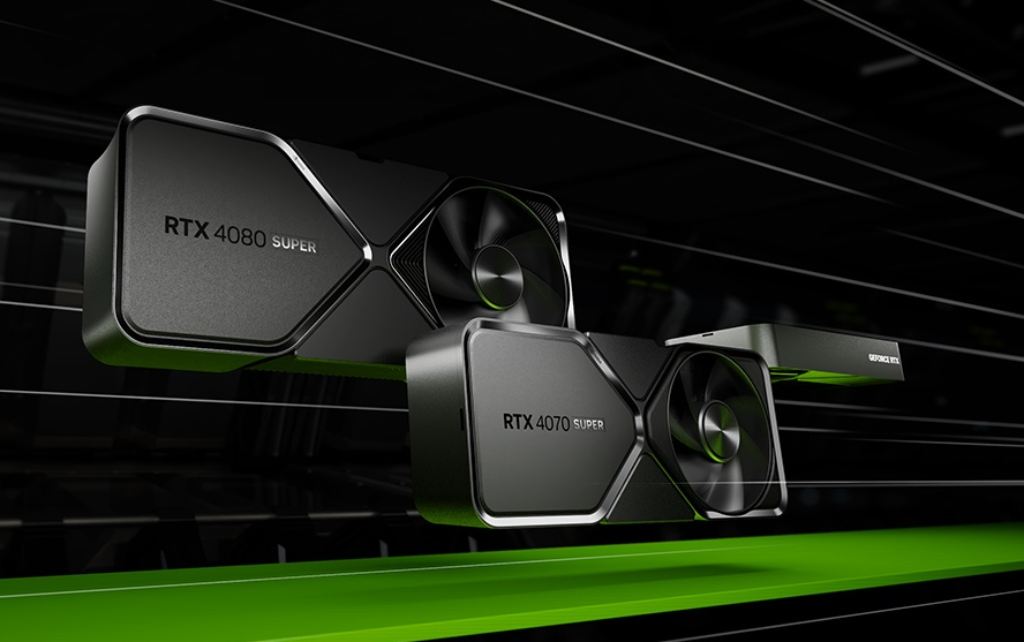
Know the price tiers for graphics cards and pick a range that aligns with the performance you expect. This will give a starting point to narrow your selection.
Explore our curated selection of affiliate offers where we meticulously compare and analyze a range of graphics cards to simplify your decision-making process, here.
Understand Your Gaming Needs
Before you start researching specific graphics card models, take some time to reflect on your gaming habits and desires. This will help you select a GPU that aligns with your goals. Consider the following key factors:

Target Resolution
The resolution you want to game at is one of the biggest determinants of what GPU you need. Higher resolutions require more powerful GPUs to render all those extra pixels and maintain smooth performance. For 1080p gaming, a mid-range or budget GPU may suffice. But for 1440p or 4K, you’ll want a higher-end flagship GPU.
Level Up! Pick the best Gaming Monitor for You.
Target Frame Rates
The frame rate, measured in frames per second (fps), determines how smooth and responsive gameplay will feel. For a great gaming experience, you’ll generally want to target 60fps or higher. Fast-paced competitive games benefit from even higher frame rates like 144fps or 240fps. Know your target frame rates for the games you play. Higher frame rates demand more GPU power.
Game Genres and Titles
The types of games you play and specific game titles can also impact your GPU needs. Graphically demanding games like AAA open world titles or competitive shooters require more GPU horsepower compared to 2D indie games or esports titles like CS:GO or League of Legends. Make a list of games you want your new GPU to run well. Use game benchmarks to estimate the GPU capabilities required.
By clarifying your gaming habits, desires, and expectations before shopping for a graphics card, you can zero in on the right GPU to power the gaming experience you want. Prioritizing resolution, frame rate, and game titles/genres will guide you towards your ideal graphics card pick.
Decode GPU Specs and Terminology
When shopping for a graphics card, you’ll come across a lot of model numbers and technical jargon. Here’s a breakdown of some key specs and terminology to understand:
CUDA Cores
The number of CUDA cores in a GPU indicates its processing power. More CUDA cores means better performance, especially for gaming and creative applications. Nvidia GeForce RTX cards have thousands of CUDA cores.
Clock Speed
The clock speed, measured in MHz, shows how fast the GPU can perform calculations. Higher clock speeds result in faster rendering and better frame rates in games. Overclocking can push clock speeds even higher.
VRAM
Video RAM (VRAM) refers to the onboard memory on the graphics card. More VRAM allows the GPU to process higher resolutions and texture quality in games. Modern cards have 8-24GB of VRAM.
GTX vs RTX vs RX
These designate Nvidia and AMD product series:
- GTX = GeForce GTX – Nvidia’s previous generation cards
- RTX = GeForce RTX – Nvidia’s current ray tracing-enabled cards
- RX = Radeon RX – AMD’s current generation cards
The numbers after the series name indicate the tier of card within that generation. Higher numbers equate to better performance.

GPU Architecture
“Architecture” refers to the underlying design of the graphics chip. Newer architectures like Nvidia Turing deliver benefits beyond raw performance, such as ray tracing and AI-enhanced graphics.
By learning specs and terminology, you can better compare graphics cards and ensure you get the right GPU for your budget and needs. Focus on specs that impact gaming, such as CUDA cores and VRAM.
Confirm Compatibility
When selecting a new graphics card, it’s crucial to confirm compatibility with the rest of your system before making a purchase. An incompatible graphics card can lead to a range of issues from poor performance to complete failure to POST. Here are some key compatibility considerations:
- Socket Type: Make sure your motherboard has the right socket for the graphics card’s interface. For modern GPUs this is typically PCI Express (PCIe). Within PCIe, the latest sockets are PCIe 4.0 and PCIe 5.0. Older sockets like PCI and AGP are obsolete.
- Power Supply: Your power supply unit (PSU) needs to provide adequate wattage and PCIe power connectors for the graphics card. Higher-end GPUs can require 600W+ PSUs with multiple 8-pin or 6+2 pin connectors. Refer to the graphics card’s published system power requirements.
- Size: Graphics cards come in full-size and small form-factor editions to fit different cases. Measure inside your PC case and research the GPU’s length, height, and slot width to prevent issues.
- Other Components: Also verify the GPU will physically fit without bumping into other parts like CPU coolers, won’t bottleneck your CPU, and has ports/outputs that work with your display connections.
Useful resources for checking compatibility include PCPartPicker‘s system builder, the GPU manufacturer’s website, and your motherboard manual’s supported hardware list. Investing a few minutes upfront could save major headaches down the road!

Research Benchmarks and Reviews
Before buying a new graphics card, it’s highly recommended to research benchmarks and reviews of the GPUs you’re considering. Benchmark tests provide objective, real-world performance data to compare different cards in games and applications. While manufacturer specs offer a starting point, benchmark results better indicate the actual gaming and workload performance you can expect.
Sites like AnandTech, Tom’s Hardware, TechSpot, and Gamers Nexus run in-depth benchmark testing on the latest graphics cards. They test GPUs using standardized gaming benchmarks across various resolutions to evaluate average and minimum framerates. Synthetic benchmarks like 3DMark are also useful for measuring relative performance. Comparing these benchmark results lets you see how different GPUs stack up against each other.
Are Triple A Video Games Becoming Too Expensive for Gamers?
Beyond benchmarks, it’s also helpful to read multiple professional reviews of the graphics cards you’re considering. Expert reviewers provide detailed analysis and commentary based on extensive hands-on testing and evaluation. Reviews offer a more subjective perspective to complement the objective benchmark data. Checking reviews across a few trusted sources gives you a well-rounded assessment of each GPU’s real-world capabilities, limitations, and overall value. With research into both benchmarks and reviews, you can make the most informed decision for your graphics card purchase.

Consider Future-Proofing
When selecting a new graphics card, it’s worth considering how future-proof you want it to be. Getting a GPU with extra performance headroom means it will likely meet your gaming demands for longer before needing an upgrade. There are some benefits to investing in future-proofing:
- Handles More Demanding Future Games: New game releases keep pushing the envelope with richer graphics, higher resolutions, and more detailed worlds. A more powerful GPU will be equipped to handle these future titles at higher settings.
- Supports New Display Tech: As monitor technology continues advancing, you may want to upgrade to a higher resolution or refresh rate display. A stronger GPU gives you more flexibility to take advantage of new display capabilities as they emerge.
- Extends Usability: Rather than needing incremental upgrades every couple years, a more robust GPU that outperforms today’s demands can potentially last 5+ years before replacement. This saves you money over frequently upgrading lower-end cards.
- Higher Resale Value: High-end GPUs tend to hold their value better when it’s time to sell or trade them in. More future-proof cards have a longer usable lifespan too.
However, there are costs to buying more GPU than you need today:
- Higher Upfront Cost: Future-proof parts carry a premium price over hardware matched to current needs. Paying more now means it takes longer to recoup that investment.
- Overspending: If you only play at 1080p today, a top-of-the-line GPU won’t make much difference for your games. Too much future-proofing could be overkill.
- Delayed Benefits: It may be 2-3 years before games actually need your GPU’s full capabilities. Paying extra for unused performance now is not always wise.
Overall, it comes down to your budget, gaming habits, and willingness to pay a premium for extra future readiness. Balance current and future needs to find the right graphics card for you. Buying some headroom is reasonable, but going overboard on future-proofing is not always cost effective.

Evaluate Brand Reputation
When selecting a graphics card, it’s important to consider the reputation and reliability of the manufacturer. The main players in the GPU space include Nvidia, AMD, and Intel. Here are some key differences between the major brands:
- Nvidia is the dominant force in high-end gaming GPUs. They are known for releasing cutting-edge graphics cards with the latest advances. Nvidia has a reputation for excellent stability, drivers, and timely updates. The main downsides are higher prices and sometimes lacking value compared to competitors.
- AMD is considered the value option. Their GPUs often deliver great performance per dollar. AMD sometimes struggles with driver issues and stability compared to Nvidia, but they have improved tremendously in recent years. AMD caters well to budget-conscious buyers.
- Intel is still new to the discrete gaming GPU market. Their first gaming-focused cards were released in 2020. Intel has a reputation for rock-solid stability given their CPU background, but their GPUs remain unproven so far. Time will tell if they become a major player.
Customer service and product reliability are also important considerations. EVGA and MSI have strong reputations for customer service, while brands like Asus and Gigabyte are less consistent. Checking reviews can provide insight into failure rates and warranty issues for specific graphics card models.
Galactic Showdown: Helldivers 2 Paves the Way for Epic Battles!
Overall, brand reputation gives you an idea of the kind of experience you may have. Nvidia leads in performance and stability. AMD excels at value. Weigh factors like warranty policies, support quality, and the brand’s general business practices as part of your buying decision.

Assess Additional Features
Most modern graphics cards come with additional features beyond just powering games. Understanding these can help determine which card is the best fit.
Ray Tracing
Ray tracing is an advanced lighting technique that renders realistic reflections, shadows, and lighting effects. It delivers heightened realism and immersion in games that support it. Ray tracing requires dedicated RT cores on the GPU to handle the additional processing load. Nvidia RTX cards contain specialized cores for ray tracing, while AMD RDNA 2 cards have some basic capabilities as well.
DLSS
DLSS (Deep Learning Super Sampling) is an AI-powered upscaling technology from Nvidia that boosts frame rates in games. It renders the game at a lower resolution then uses deep learning to upscale resulting images to the target resolution, improving performance with minimal visual impact. This gives a performance boost in supported games when enabled.
Innovative Gameplay Awaits: Elden Ring’s Shadow Of The Erdtree DLC
Video Encoding
The video encoding engine on a GPU can accelerate content creation tasks like video editing, 3D rendering, and livestreaming. Nvidia has an advanced encoder called NVENC while AMD offers the open-source AMD AMF encoder. Comparing encoding specs helps when selecting a card for creative work.
Productivity Applications
Some GPUs also improve performance in general computing applications, like engineering simulations and data science. For these, focus on specs like FP32 compute performance, memory bandwidth, and VRAM capacity.
Overall, think about which extra features are needed for your use cases. Gamers will care more about ray tracing and DLSS, while creators are better served by video encoding and compute power. Selecting a card based on your specific needs and workloads ensures the premium features get fully utilized.
Make Your Purchase
Once you’ve settled on the best graphics card for your budget and needs, it’s time to actually buy it. Here are some tips:
- Shop at reputable retailers like Amazon, Newegg, and Best Buy. Avoid sketchy third-party sellers.
- Sign up for price alerts and notifications. Prices fluctuate, so you may be able to snag a deal with some patience.
- Look for rebates and bundled deals. Sometimes graphics cards come with free games or cash back offers.
- Consider buying used/refurbished to save money. Try eBay or r/hardwareswap if you’re comfortable with used parts.
- Use a credit card with price protection. Some cards will refund the difference if the price drops soon after your purchase.
- Don’t pay more than MSRP. Due to supply shortages, prices are inflated at some retailers. Be patient rather than overpaying.
- Consider step-up programs. EVGA lets you upgrade to a better GPU within 90 days if you register the card.
- Check for student discounts. Many brands offer discounted pricing for students with a valid school email.
With the right deal hunting, you can get the GPU you want without breaking the bank. Make sure to factor taxes, shipping and other extras into your budget. And enjoy your new high-powered graphics card!