RAM, or Random Access Memory, is a type of computer memory that stores data and machine code currently being used by the system. It allows data to be read and written quickly in any order, enabling fast access by the CPU.
Unlike slower forms of storage like hard drives or SSDs, RAM is volatile – meaning it requires power to maintain the stored information. When a computer is powered off, all data in RAM is erased. The small storage capacity of RAM is offset by its much faster speeds, typically 10-100x faster than other forms of storage.
The role of RAM is to act as a short-term data storage and working area for active programs and processes. It holds the program code and data for applications open and in use so that they can operate swiftly and smoothly. The more RAM available, the more applications and services can run simultaneously without competing for space.
Having sufficient RAM capacity is vital for computers to function optimally. Insufficient RAM will lead to system slowdowns, lag, crashes and problems running resource-intensive programs. More or faster RAM allows you to multitask and run heavier applications.
Basics of Gaming Requirements
Gaming places intense demands on a computer’s resources compared to general computing tasks like web browsing or office work. The most important components for high-performance gaming are the graphics card (GPU), processor (CPU), and RAM. While the graphics card renders the visuals and the CPU processes game logic and physics, RAM plays a critical role in delivering smooth and uninterrupted gameplay.
RAM stores data needed by currently running programs and allows the CPU to access this data very quickly. Having enough RAM is crucial for games because they need to load large amounts of data like textures, 3D models, and sound effects instantly while rendering graphics and calculating complex in-game physics. Insufficient RAM will lead to lag, texture pop-in, and crashes as the computer struggles to keep up with the data demands of modern games.
Upgrading RAM often provides a bigger boost to gaming performance than upgrading other components like the CPU or storage. This is because the GPU can utilize extra RAM to load higher resolution textures for increased visual fidelity. More RAM also allows games to maintain higher and more consistent framerates during visually intense scenes where the environment changes rapidly. While 16GB is currently the standard for most gaming setups, players using multiple monitors or 4K resolution may benefit from 32GB RAM or more.
Data Storage and Access
When you boot up a game, relevant files are loaded from the hard drive into RAM. This copying process takes some time, which is why games have loading screens. But once the data is in RAM, the CPU can now access it at incredibly fast speeds – we’re talking nanoseconds here. The faster the RAM can feed data to the CPU, the more frames per second it can crank out.
For gaming and other intensive tasks like video editing that involve a lot of data being streamed constantly, RAM speed and bandwidth are just as important as capacity. Gamers need to pay attention to specs like DDR4-3600 and CL16 timings which indicate how quickly the RAM can transmit data.
Multitasking
Having sufficient RAM enables your gaming PC to smoothly run the game along with any background applications or processes you may have open simultaneously. With higher RAM capacity, you avoid slowdowns, lag, or crashes that can occur if the open programs exceed the available memory.
More RAM gives your system breathing room to juggle the game alongside apps like voice chat clients, web browsers, live streaming software, and more. This allows for uninterrupted multitasking while gaming. For example, you can have a walkthrough open on a second monitor, run Discord to chat with friends, listen to music, and record or stream your gameplay without performance issues.
Insufficient RAM is often noticeable when trying to alt-tab out of a game to use other apps, which can cause stuttering, take longer to switch between windows, or lead to programs crashing. Upgrading to more RAM remedies this by providing enough memory for the game and additional software to operate without competing for resources.
High-Resolution Gaming
The push for higher fidelity graphics in modern video games also increases RAM requirements. As display resolutions move beyond 1080p to 1440p, 4K and even 8K, the game textures become substantially larger and more detailed. Games need fast RAM to quickly load these high resolution textures when rendering scenes.
Having 16GB or 32GB of RAM is recommended for smooth 4K gaming depending on the title. Open world games with expansive environments benefit the most. The difference in gaming experience between standard and high resolution textures is also quite apparent. Low resolution textures become blocky and blurry when viewed up close on a 4K display. With ample RAM, games can utilize the full texture detail the developers intended for modern GPUs to display.
In competitive multiplayer games, faster texture streaming from RAM provides a gameplay advantage. When panning the camera or quickly changing viewpoints, increased RAM ensures all the high resolution textures load instantly so everything remains crisp and clear. This allows players to spot distant enemies more easily without a degradation in quality.
Overall, to harness the capabilities of high resolution gaming, sufficient RAM capacity and memory bandwidth is required to handle the much larger texture sizes and graphics data needs of modern game engines. Upgrading RAM often brings visual improvements in smoothness and image quality.
Genre Specifics
Different video game genres have varying RAM requirements based on factors like world size, number of AI-controlled characters, physics systems, and graphical fidelity.
Open-world games demand significant RAM to render expansive environments and maintain seamless play as players move through huge maps. Games like Cyberpunk 2077, Elden Ring, and Dragon’s Dogma 2 feature richly detailed worlds that benefit greatly from 16GB or higher RAM configurations. The more RAM available, the smoother these games run as new areas load in.
On the other end of the spectrum, competitive first-person shooters like Valorant and Counter-Strike depend more on fast response times than graphical complexity. They can run well on gaming systems with as little as 8GB RAM. The focus is on delivering high frame rates for split-second reaction times during multiplayer matches, rather than processing sprawling environments.
So open-world games exemplify RAM-intensive genres, while competitive FPS titles have more lenient requirements. But even shooters are evolving to incorporate destructible environments, advanced physics and larger maps. As game worlds become more immersive, RAM demands will continue to increase across most genres.
Technical Considerations
When selecting RAM for a gaming PC build or upgrade, there are some key technical factors to consider:
Type of Memory
RAM comes in different types such as DDR4, and the latest DDR5, with DDR5 being the fastest and most efficient but also more expensive. The type of RAM you choose must be compatible with your motherboard.
RAM Speed and Latency
The speed of RAM is measured in megahertz (MHz), gigahertz (GHz) or Mega (million) transfers per second (MT/s).
MHz (MegaHertz) is a unit of frequency representing one million cycles per second and is often used to express the clock speed of computer components, including RAM. It indicates how many times per second the memory can access its storage.
On the other hand, MT/s (Mega Transfers per second) refers to the number of data transfers that can occur in one second. While MHz is technically a measure of frequency, for double data rate (DDR) memory, where data is transferred on both the rising and falling edges of the clock signal, MT/s is a more accurate representation of data transfer speed. In the context of DDR RAM, therefore, 1 MT/s essentially corresponds to 2 MHz because data is transferred twice per clock cycle.
Here’s an example to illustrate the difference: DDR4-3200 RAM does not actually operate at 3200 MHz, it operates at 1600 MHz. However, because it is DDR (double data rate), it results in 3200 MT/s. It’s important to remember that manufacturers and sellers may use the terms interchangeably, but when referring to DDR memory, MT/s is the correct term to describe the memory bandwidth.
Are Triple A Video Games Becoming Too Expensive for Gamers?
Faster RAM can improve performance in games, especially at higher resolutions. For modern systems, DDR4 RAM with speeds of at least 3200 MHz is recommended for gaming. Simply put, 3200 MHz DDR RAM can actually achieve 6400 MT/s because of this double transfer capability.
However, speed isn’t everything – you also need to consider latency, which is the delay between a request for data and when it’s delivered from the RAM. Lower latency RAM will have quicker response times. For DDR4 RAM, look for kits with CAS Latency 16 or lower.
RAM Capacity
For most gaming systems, 16GB of RAM is the sweet spot, though 8GB may be sufficient for budget builds. High-end rigs can benefit from 32GB or more for extreme multitasking.
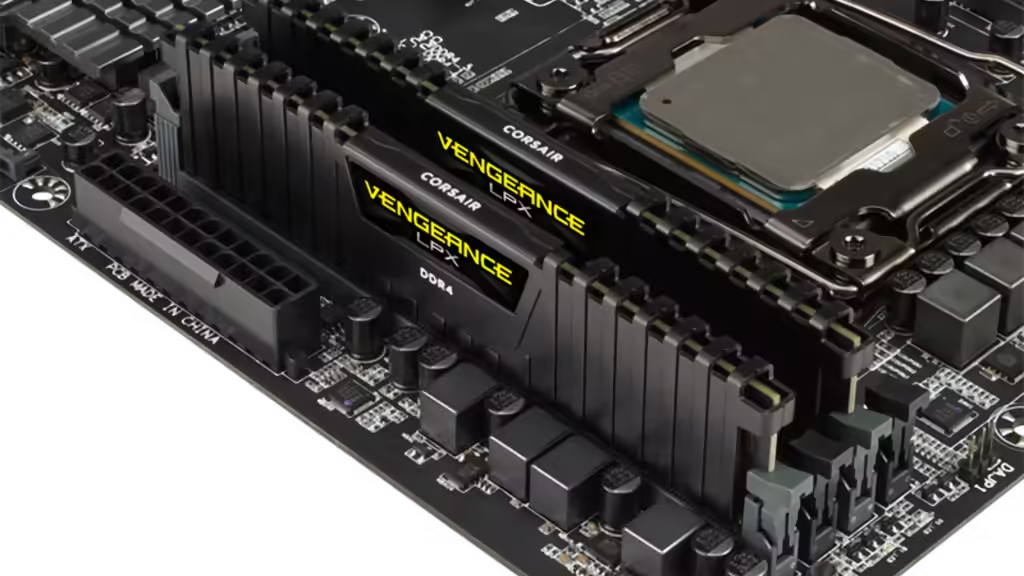
For consoles, the Xbox Series X has 16GB of RAM while the Playstation 5 has 16GB of shared system and graphics memory. More RAM in consoles allows for larger open world environments and detailed textures.
Form Factor
Ensure that the RAM’s form factor (such as DIMM for desktops and SO-DIMM for laptops) matches your motherboard’s slots. Additionally, pay attention to the height of RAM modules, especially if you’re using a large CPU cooler, as there might be clearance issues.
Additional Features
Some RAM might come with features like overclocking support through profiles like Intel XMP (Extreme Memory Profile) or AMD Ryzen’s A-XMP, which make it easier to get the best performance out of your memory without manually adjusting the timings and voltages.
Compatibility
When upgrading RAM, you need compatible modules for your specific motherboard and CPU. For desktops, opt for DDR4 RAM sticks designed for gaming. For laptops, RAM must match the existing specification and layout. Consult your motherboard manual for which RAM types are supported.
Unlock Gaming Potential with Affordable Motherboards: Empower Your Play!
Using mismatched RAM sticks or incompatible types can lead to system instability or failure to run at the rated speed. Always install RAM designed for your platform.
Practical Advice
When to Upgrade RAM
Upgrading your RAM can provide a noticeable boost to gaming performance, but it’s not always necessary. Consider upgrading if you experience frequent stuttering, long load times, or crashes while gaming. Insufficient RAM is most likely the culprit if closing background apps doesn’t resolve performance issues.
Upgrading RAM may also be wise when wanting to future-proof a system. Opting for more RAM than the minimum required allows headroom as games get more complex.
Elevate Your Game: Unlocking the Best Graphics Card for You
Finally, upgrading RAM can prolong the usable lifespan of a gaming PC. Doubling the RAM on an older system can delay the need for a full upgrade.
Cost vs. Benefit Analysis
While more RAM clearly improves performance, it comes at a price. RAM is one of the more expensive components in a gaming PC. Carefully weigh the cost versus expected gains.
For example, upgrading from 8GB to 16GB RAM often provides substantial improvements in frame rate stability and load times. But going from 16GB to 32GB yields diminishing returns for most gamers. Consider your typical games and usage before splurging on maxed out RAM.
Troubleshooting Tips
If experiencing performance issues, use your system monitor tool to check RAM usage while gaming. Consistently high usage over 90% indicates a need for more RAM.
Also try lowering graphic settings to isolate a RAM bottleneck. If the frame rate doesn’t change, the RAM is likely maxed out.
Finally, check for compatible RAM that matches your system’s generation and technical specifications before purchasing an upgrade. Consulting your motherboard manual or an online configurator helps avoid buying incompatible RAM.