Introduction
Gaming has become an integral part of our entertainment culture. As gaming grows more popular, creating the optimal environment for competitive and casual players alike is crucial. The perfect gaming setup enhances performance, comfort and the overall experience. This guide will provide a step-by-step process to craft the ideal gaming room.
New Creators: Unlock the secrets to livestream success!
Key factors include choosing the right computer hardware, peripherals and displays, setting up proper lighting and audio equipment, optimizing ergonomics for health and comfort, and personalizing aesthetics. With the right desk, chair, PC components, ambient conditions and attention to detail, you can create a gaming space that not only functions superbly but also provides an immersive and enjoyable habitat for gaming. We will cover recommendations on how to select and configure each element for peak gaming performance.

Desk and Chair
Your desk and chair are the foundation of your gaming setup and key to avoiding fatigue or injury during long sessions.
When choosing a desk, aim for at least 150 cm (around 60 inches) wide and 75 cm ( around 30 inches) deep. This gives ample room for your peripherals while allowing your arms to rest comfortably on the surface. The ideal desk height is 70 to 75 cm or around 28-30 inches, which is standard for most. Standing desks are another excellent option, as they allow you to switch between sitting and standing.
Your chair is just as critical. Look for an ergonomic chair designed for extensive computer use. Key features include adjustable height, tilt tension, and arm rests. The seat should have ample padding and support your lower back. You want the ability to recline slightly and swivel easily. Adjust the height so your arms are level with the desk and feet flat on the floor. This takes pressure off your legs and back.
Investing in an ergonomic, spacious desk and chair may seem trivial but makes a dramatic difference in endurance and preventing injury when gaming for long periods. This should be a top priority before selecting any other gear.
Computer Hardware
Having the right computer hardware is essential for a high-performance gaming setup. If you whish more detailed and/or advanced information about hardware, you can find it everywhere on our website. Nevertheless, here are some key components to consider:
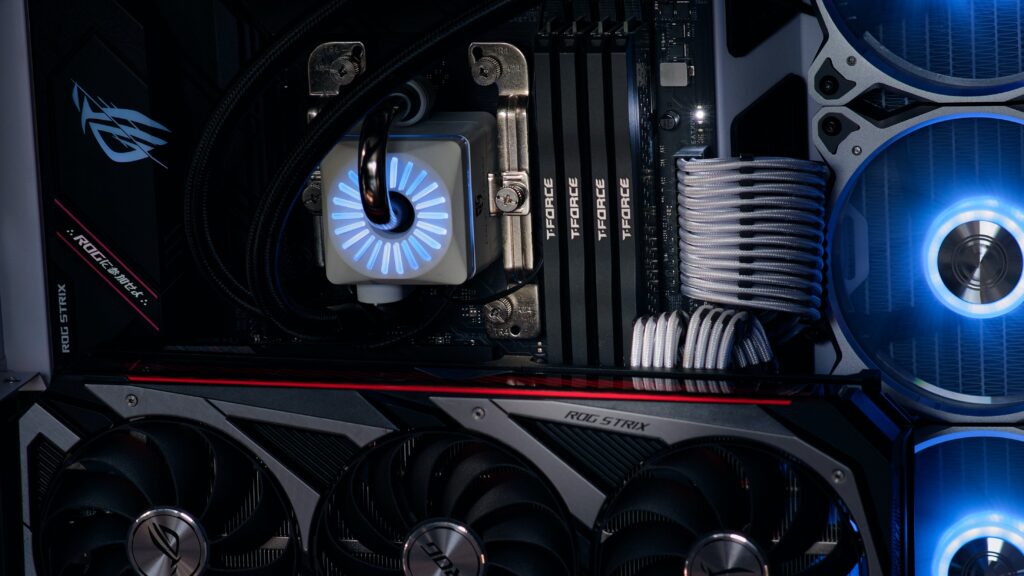
CPU
The CPU (central processing unit) serves as the brain of your gaming PC. For optimal gaming performance, go with the latest generation Intel Core i7 or i9 processor or AMD Ryzen 7 or 9 chip. These multi-core CPUs offer the best power for high frame rates, smooth gameplay, and streaming capabilities.
Unlock Gaming Potential with Affordable Motherboards: Empower Your Play!
GPU
The graphics card, or GPU, handles rendering all the complex graphics of today’s games. Aim for an NVIDIA GeForce RTX 40 series or AMD Radeon RX 6000/7000 series GPU with at least 8GB of video memory. The higher the model, the faster and smoother your gaming visuals will run.
Elevate Your Game: Unlocking the Best Graphics Card for You
RAM
You’ll want at least 16GB of RAM to ensure you can run games, Discord, streaming software, web browsers, and other programs simultaneously without slowdowns. Faster speeds like DDR4-3200 or DDR4-3600 allow quicker data transfer for better performance.
Faster, Smoother, Better: Why RAM Matters for Serious Gamers
Cooling
Potent gaming PCs produce a lot of heat. Invest in high-quality CPU cooling like all-in-one liquid coolers and multiple case fans to dissipate heat and prevent thermal throttling. This allows your components to run at peak speeds. Consider a case with excellent airflow.
Noise
Excessive fan noise can ruin your gaming immersion. Choose quiet, efficient cooling fans and power supplies. Sound dampening materials in the case can further reduce noise. Headsets also help mask fan noise.
Peripherals
Peripheral devices are key to having the optimal gaming setup. The mouse, keyboard, headset and controllers will have a big impact on your gaming experience and performance.

Gaming Mouse
Choose a mouse designed specifically for gaming, with features like programmable buttons, adjustable DPI for precision, and ergonomic comfort for long gaming sessions. Optical sensors offer fast response times. Wireless gaming mice reduce drag while retaining low latency.
How to Choose the Perfect Mouse – Everything You Need to Know
Gaming Keyboard
Look for gaming keyboards with mechanical switches for durability and responsive key presses. RGB backlighting allows customization and highlights key functions. Macro keys let you program complex commands. Wrist rests provide ergonomic support.
Unlock Your Best Experience: Choosing the Perfect Keyboard for You!
Gaming Headset
Select an over-ear gaming headset for immersive sound quality and noise isolation. Surround sound accurately recreates directional audio cues in-game. A retractable microphone enables clear voice chat. Comfortable ear cups accommodate long gaming hours without fatigue.
Controllers
Console gamers can choose between the proprietary controllers from console makers or third party options. Look for textured grips, mappable buttons, and trigger locks for first-person shooter games. For competitive play, wired controllers reduce input lag over wireless versions.
Displays
When selecting displays for your gaming setup, there are a few key considerations:
Monitor Size
- Bigger is often better for immersive gaming. Look for monitor sizes 27″ or larger.
- Curved monitors can provide an extra level of immersion.
Resolution
- Aim for 1920×1080 (Full HD) at a minimum.
- Higher resolutions like 2560×1440 (2K) or 3840×2160 (4K) offer crisper images.
- Make sure your PC’s graphics card can support higher resolutions before upgrading.
Level Up! Pick the best Gaming Monitor for You.
Refresh Rate
- 120Hz or 144Hz refresh rates provide much smoother gameplay than standard 60Hz monitors.
- Refresh rates of 240Hz or higher offer benefits for competitive esports.
- Sync technology like G-Sync and FreeSync can match the monitor’s refresh rate to the game’s frame rate for smooth performance.
Multi-Monitor Setups
- Having 2 or 3 monitors allows extra screen space for streaming, guides, chat, etc.
- Curved monitor surround setups provide super immersive peripheral vision gaming.
- Ensure your graphics card has enough outputs and power to drive multi-monitor gaming.
TV vs. Monitor
- Monitors typically have faster response times and higher refresh rates better suited for gaming.
- Large screen TVs can provide more immersive single player gaming.
- Make sure any TV has low input lag by enabling ‘Game Mode’.
By carefully selecting the right display hardware for your needs and budget, you can maximize your gaming experience. Proper setup is key for fully realizing the capabilities of high end gaming monitors and televisions.
Audio

Immersive, high-quality audio can greatly enhance your gaming experience. Consider investing in a surround sound speaker setup or gaming headset to hear every sound clearly.
Speaker Setups for Immersive Sound
- 5.1 surround sound systems – These have 3 front speakers, 2 rear speakers, 1 center speaker for dialogue, and a subwoofer for deep bass. Position speakers equally around you to create a surround sound effect.
- 7.1 surround sound systems – Add 2 more rear speakers for even more immersion. The extra channels help produce more accurate positional audio.
- Dolby Atmos and DTS:X – These advanced surround sound technologies add height channels, allowing sounds to come from above you. This adds a whole new dimension to gaming audio.
- Soundbars – While not as immersive as full surround setups, soundbars can still improve audio over TV speakers. Look for ones with virtual surround modes.
- Place speakers at ear level and equidistant from your seating position. Tweak speaker angles to aim sound directly at you.
Soundproofing Tips
- Use acoustic foam panels on walls to absorb ambient noise and reduce echoes. Place foam behind speakers to isolate sound.
- Seal gaps and cracks around doors and windows to prevent noise leakage. Consider soundproofing curtains as well.
- Use a noise cancelling gaming headset to block out external distractions. Closed-back models prevent sound from escaping.
- Place electronics and PC on anti-vibration pads to minimize hum and buzzing.
- Carpeted floors absorb more sound than tile or wood. Rugs also help soften echoes.
Prioritizing audio creates an immersive gaming environment free of distractions. Invest in quality equipment, soundproof your space, and optimize speaker positioning for the best experience.
Lighting for Gaming Rooms
The lighting in your gaming room can have a huge impact on your overall gaming experience. Improper lighting can lead to eye strain, headaches, and poor visibility of your displays. When designing your gaming room lighting, there are a few key factors to consider:

Types of Lights
- Ambient Lighting – This is general background lighting that illuminates the entire room. Ambient lighting should be soft and relatively dim to avoid glare on your screens. Wall sconces, floor lamps, and LED strips around the perimeter of the room work well for ambient light.
- Task Lighting – This is light focused directly on your work area to increase visibility. For gaming, you’ll want task lighting on your desk surface to properly see your keyboard, mouse, and other peripherals without straining. Desk lamps or mounted PC case lighting can provide focused task lighting.
- Accent Lighting – Used sparingly, accent lighting adds visual interest to the room. You can use RGB LED strips behind monitors, underneath desks, or around other furniture to create a cool gaming vibe. Just don’t overdo it.
Placement
- Avoid any light sources directly behind monitors or aimed at screens, which creates glare.
- Position task lighting so it illuminates desk surfaces but doesn’t shine directly into your eyes.
- Use overhead ambient lighting to brighten the full room. Wall sconces also work well for soft, indirect light.
With the right types and placement of lighting, your gaming room will not only look amazing but also help maximize your gaming performance.
Ergonomics
Focused gaming sessions can last hours, so having proper ergonomics is essential for your health, comfort, and preventing injury. Setting up your gaming desk and chair with ideal posture in mind is the first step.
Posture
When seated at your gaming desk, make sure your:
- Feet are flat on the floor or footrest. Avoid legs dangling.
- Hips, knees and elbows are at 90 degree angles.
- Head and neck are straight, aligned with your torso. Don’t hunch or strain.
- Forearms are parallel to the desk surface.
- Wrists are straight and relaxed, not bent up or down.
Adjust your chair height, arm rests, and screen position as needed. Your body should feel relaxed yet supported in proper alignment.
Epic Seating: Office vs. Gaming Throne Challenge
Breaks
Even with excellent posture, remaining stationary for a long period can cause muscle tension and strain. Schedule regular short breaks every 45-60 minutes where you get up, move around and stretch. Simple movements like shoulder rolls, twisting side to side, neck stretches, and bending over to touch your toes will alleviate stiffness and prevent cramping. Stay hydrated as well.
Unlock Your Potential: Embrace Health and Victory in Gaming
Building short breaks into your routine will make long gaming sessions more comfortable and sustainable.
Aesthetics
A gaming room should be pleasing to the eye and reflect your style. Consider the following aesthetics to create an inviting atmosphere:

Wall Decor and Themes
- Hang artwork, posters, or shelves that showcase your favorite games, characters, or fandoms. This personalizes the space.
- Decals of game logos, controller buttons, or symbols make excellent accents.
- For a clean look, frame attractive game concept art.
- Use lighting strips or lamps with colors matching a game (red and blue for Portal, for example).
- If going for a theme, carry it through the whole room with complementary accents. Don’t overdo it.
Organization and Cable Management
- Bundle cables together and route them neatly along edges of walls or under desks. Cable sleeves hide wires.
- Adhesive hooks affix bundles to the underside of desks and shelves for clean cable runs.
- Store peripherals on a rack or shelf to limit desk clutter.
- Boxes, baskets, or drawer organizers tidy small items and supplies.
- Bookcases, cabinets, and shelving units provide concealed storage with doors.
- Keep surfaces clutter-free for a polished look.
Conclusion
Your gaming setup is important for both gameplay and your health. By carefully choosing the right gear and optimizing your environment, you’ll reap the rewards with better performance, more comfort, and less fatigue. The key steps are:
- Get an adjustable desk and ergonomic chair for proper support. This allows you to adjust posture throughout long sessions.
- Pick hardware suited to your games, like a fast GPU and high refresh rate monitor. This enables smooth, high res gameplay.
- Outfit your space with tactile keyboard and mouse, gaming headset, ambient lighting to reduce eye strain. These peripherals enhance immersion.
- Arrange monitors correctly for your needs. Consider size, resolution, refresh rates. Position at eye-level to avoid neck strain.
- Control lighting and acoustics. Dim overhead light, use bias lighting behind displays. Add acoustic panels to limit echo.
- Take regular breaks, stretch, hydrate. Movement is essential for health when gaming for long periods.
Optimizing your setup pays off exponentially. It lets you play longer in total comfort and gives competitive advantage. The investment in gear and time to configure is well worth it for an elite gaming environment. Your performance, focus and enjoyment will dramatically improve.