In the vast world of gaming, sharing your adventures through livestreaming opens doors to a global audience. As an aspiring gaming content creator, understanding the ins and outs of livestreaming is crucial for building your brand and connecting with fellow gamers. Let’s dive into some essential tips to enhance your livestreaming journey and make a lasting impact in the gaming community.
Level Up! Pick the best Gaming Monitor for You.
Choosing the Right Streaming Platform
Choosing where to stream your gaming content is one of the most important decisions when starting out. The major platforms each have their pros and cons to consider.
Twitch
Twitch is the leader when it comes to livestreaming gaming content. The platform has a massive built-in audience of gamers and the most features tailored specifically for gaming streams. Twitch has communities and tools designed around discovering new streamers and games. The downsides are that Twitch takes a large revenue cut and has stricter DMCA rules.
YouTube Gaming
YouTube Gaming allows you to leverage an existing YouTube following. The platform makes it easy to clip highlights and publish stream VODs. However, discovery is more challenging than on Twitch and the community doesn’t feel as centered around live gaming streams.
How to Choose the Perfect Mouse – Everything You Need to Know
Facebook Gaming
Facebook Gaming has the power of social media integration. You can easily notify your Facebook friends when you go live. But gaming content doesn’t get heavily promoted, so it can be difficult to build an audience. The platform takes a smaller revenue cut than Twitch though.
Newcomers
Emerging platforms like Caffeine offer opportunities to get in early. But they lack the large built-in communities of the major players. Often they are hyped initially but don’t gain lasting traction.
Evaluate your goals and audience to determine the best fit. Twitch is ideal for dedicated gaming streamers, while established YouTubers can leverage their brand. Facebook is good for promoting to existing friends. Just know that smaller platforms are riskier bets for growth.
Optimizing Your Streaming Setup
When starting out as a gaming content creator, having the right equipment setup is crucial for providing high quality streams for your viewers. Here are some tips on optimizing your streaming gear:

Computer Specs
You’ll want a gaming PC or laptop that meets the minimum or recommended specs for the games you’ll be playing. This ensures your game performance doesn’t suffer from low frame rates or graphical issues that viewers will notice. Aim for at least an Intel Core i5 processor, 16GB RAM, and a dedicated Nvidia or AMD graphics card like a RTX 3070Ti or RX 6800.
Internet Speed
A fast, stable internet connection is vital for livestreaming. Use an ethernet cable rather than WiFi whenever possible, and get the fastest upload speed your ISP offers. Most platforms recommend at least an upload speed of 3-6 Mbps for 720p at 30fps. For 1080p at 60fps, you’ll want 10+ Mbps upload or more.
Webcam
Invest in a quality webcam with sharp image quality and smooth frame rates. The Logitech C920 and C922 are popular choices among streamers. Position it at eye level and ensure proper lighting so your face is clearly visible.
Microphone
Don’t rely on your webcam’s built-in mic. Pick up a USB condenser mic like the Blue Yeti or Audio-Technica AT2020 to capture your voice audio cleanly. Use a mic stand and pop filter for ideal positioning. Tweak mic settings like gain to achieve balanced audio levels.
Lighting
Proper lighting removes shadows and prevents you from looking too dark on stream. Add diffused front lighting as well as a ring light behind your webcam. Soft box lights and LED panels also work well. Test lighting before going live to ensure you’re visible and not too washed out.
With the right components, you’ll be able to provide viewers with a professional, polished-looking stream. Focus on quality over quantity when buying gear.
Engaging With Your Audience
One of the most important parts of livestreaming is engaging with your viewers in real time. Building an engaged community will lead to more regular viewers and help your channel grow. Here are some tips for effectively engaging your audience during streams:

- Read chat frequently and respond to questions or comments. It’s easy to get focused on your gameplay and forget to check chat, but taking the time to read and respond helps viewers feel acknowledged. Even just saying hello or directly answering questions goes a long way.
- Ask your viewers questions. Get them involved by asking for suggestions, opinions, or other forms of input. Simple polls are also a great way to engage chat.
- Appoint moderators you trust. As your channel grows, it becomes difficult to keep up with chat. Rely on moderators to greet new viewers, answer common questions, and keep the chat experience positive.
- Create inside jokes and channel lore. Running gags and memes give viewers a sense of community. Call out loyal regulars by name and reference previous streams or events.
- Set ground rules and moderate when needed. Be very clear on the kind of behavior that is welcome in your chat. Time out or ban anyone acting inappropriately and your moderators will follow suit. But don’t let a few bad apples ruin the experience for others.
Keeping your audience engaged will lead to a fun, vibrant community that keeps coming back. Stay involved in chat, encourage participation, and cultivate an inclusive environment. Viewers will reward you with their time, comments, and loyalty.
Epic Seating: Office vs. Gaming Throne Challenge
Maintaining a Consistent Schedule
Setting and sticking to a regular streaming schedule is crucial for building a loyal audience as a gaming content creator. While it may seem easiest to just stream whenever you feel like it, having a consistent schedule comes with many benefits.
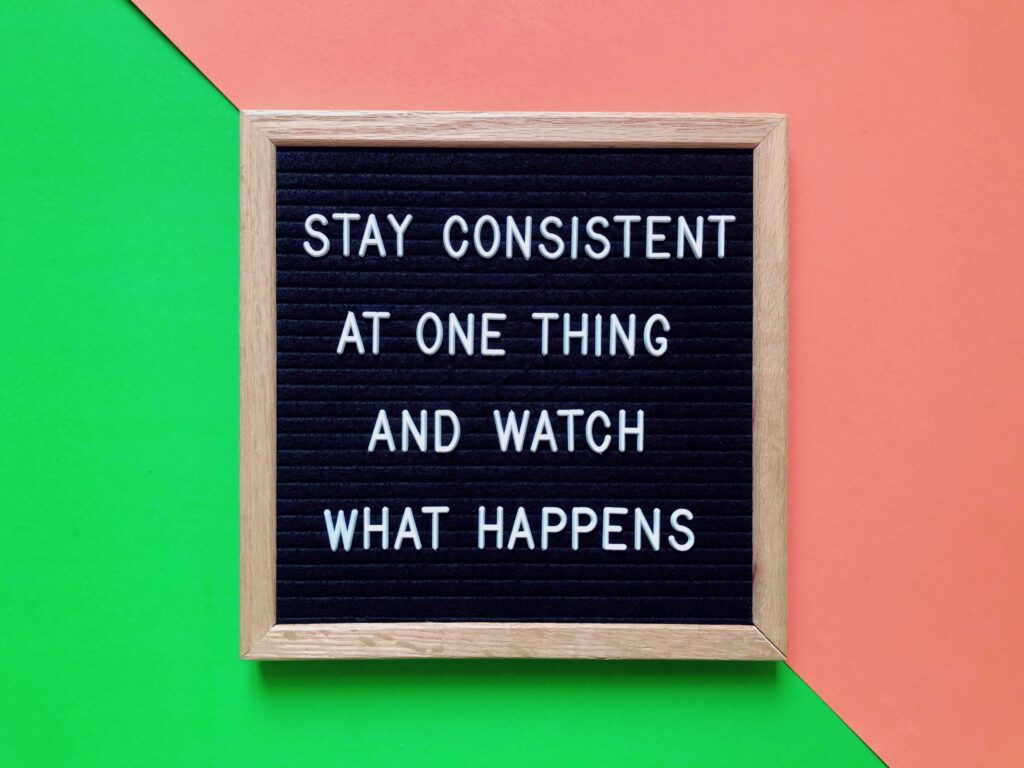
Benefits of Consistency
Having a set schedule allows your regular viewers to know exactly when to tune in to catch your streams. It builds anticipation and loyalty with fans who will prioritize your stream times. A consistent schedule also helps you stay disciplined as a streamer and maintain a regular habit. It’s easy to make excuses to skip streaming when you don’t have a set schedule.
Unlock Your Best Experience: Choosing the Perfect Keyboard for You!
How Often to Stream
When first starting out, it’s recommended to stream 2-3 times per week for at least 1-2 hours per stream. This allows enough time for viewers to catch your content without being too demanding on your own schedule. As your audience grows, you can increase to streaming 3-5 times per week. Daily streams work well for established full-time streamers.
Using Stream Schedules
Post your weekly or monthly streaming schedule in a panel or description on your channel. Platforms like Twitch also allow you to set an automated schedule. Stay punctual with start and end times, only cancelling streams in emergencies. If you need to change your schedule, give viewers plenty of advance notice to avoid disappointment.
Keeping a regular streaming schedule takes commitment but is essential for growth and success as a gaming content creator. Set a realistic schedule for yourself and stick to it as much as possible to build trust and loyalty with your viewership.
Networking With Other Creators
Networking with peers in the gaming content creation space can be invaluable for growth and engagement. Here are some tips:

- Find potential collaborations: Reach out directly to other creators to set up co-streams, cross-promos, raids, and other collaborative content. Choose those with complementary styles and audiences. Collaborations help cross-pollinate audiences and lead to new connections.
- Join gaming communities: Look for Discord groups, subreddits, forums etc for your game or content type. Engage regularly by sharing content and insights. Position yourself as an expert. Communities provide support, advice and growth opportunities.
- Support fellow small creators: Check out streams in your game category and engage positively with other small channels. Host or raid them when you finish your stream. Build relationships over time through authentic support, not just self-promo.
- Avoid toxicity: Some gaming communities harbor toxicity towards creators, especially women and minorities. Don’t engage with harassers. Instead, find positive spaces welcoming of diversity. Good-faith critics offer valid feedback to improve.
The relationships you build with fellow creators and communities can be powerful catalysts during the early stages of your streaming journey. Maintain an open, generous spirit as you network authentically. Avoid treating others as just means to grow your own channel. Building true connections based on mutual support and respect will serve you well.
Optimizing Your Stream Overlays
A great way to enhance the viewer experience and make your stream look more professional is by using stream overlays. Stream overlays are graphics that are layered on top of your game or content. Here are some types of overlays that can help take your stream to the next level:
Elevate Your Game: Unlocking the Best Graphics Card for You
Starting Soon Screen: This is an overlay that displays when you are setting up before going live. It lets viewers know your stream is about to start. Display your channel art, social media accounts, and a countdown timer.
Chat Overlay: Having your chat displayed directly on stream helps viewers feel more connected. Use a semi-transparent chat overlay positioned next to your webcam. Customize it with your channel colors and brand.
Alerts: Alert overlays visually notify you and viewers of new follows, subscriptions, hosts, and tips. Make them match your branding and not too distracting.
Information Overlay: Consider an overlay positioned at the top or bottom displaying your channel name, game title, and social media accounts. Keep it simple with your branding colors.
Webcam Overlay: Frame your webcam feed with a graphical overlay styled to your branding. Add your channel name, game title, or other elements. Make sure it doesn’t block too much space.
Be Right Back Screen: Set up a screen for when you need to temporarily step away. Include your branding and “Be Right Back” wording. Play background music to keep viewers entertained.
Take time to customize high quality overlays that match your channel. They help immerse viewers and make your stream production value stand out from the crowd. Overlays are a fun way to express your unique brand identity.
Promoting Your Content
When you first start streaming, it can be challenging to get your content in front of an audience. Simply going live isn’t enough – you need to actively promote your stream through other platforms to bring in new viewers.

One of the most effective ways to promote your stream is by leveraging social media. Create accounts on platforms like Twitter, Instagram, and TikTok and consistently share when you’ll be going live, clips and highlights from your stream, and other engaging content related to your channel. Interact with others within your game community and collaborate on social media when possible.
YouTube can also be a powerful discovery tool. Upload stream highlights, funny moments, tutorial videos and more to build a library of content. Optimize clips with strong titles, descriptions and tags. Add end screens directing viewers to subscribe to your channel. Short TikTok clips can also drive viewers to check out your longer form streams.
Collaborating with other streamers is a great way to tap into their audience and get your channel in front of new people. You can guest star on other streams, host multiplayer games together, or participate in hosted events as a group. Networking within your niche allows you to cross-promote each other’s content.
Consistency and persistence is key. The more you can maximize your visibility on multiple platforms, the greater your chances of attracting and building an engaged community around your livestreams.
Building a Distinct Brand
As a new streamer, it’s important to build a distinct brand and persona that helps you stand out in the crowded gaming space. Taking the time to cultivate your unique streaming style and identity will go a long way in attracting and retaining viewers.
Developing Your Persona
Think about the kind of streamer you want to be and lean into that persona. Do you want to be the informative expert, the hype entertainer, or the chill friend? Define your on-stream personality and let it shine through in all your content. Be authentic and genuine so your audience feels connected to the real you.
Standing Out
Avoid simply mimicking what’s already popular. Add your own flair and style to help differentiate your channel. For example, showcase your distinct sense of humor, highlight a unique skill or talent, or stream games others aren’t playing. Use channel points and emotes to further develop your brand. Be creative and experiment to see what resonates with viewers.
Claim Your Victory: Proven Strategies for Multiplayer Triumph!
Consistency
No matter what your brand is, be consistent and stick with it. Whether it’s your look, tone, type of content, or schedule, consistency helps build trust and recognition. Viewers will come to expect and look forward to your reliable streaming persona and content. Avoid drastically changing things up once you’ve built an audience.
Building a memorable brand takes time but pays off exponentially. Let your passion and personality shine through to attract the perfect audience for you as a streamer.
Interacting With Viewers

One of the most important parts of livestreaming is engaging with your viewers in real time. Start by warmly welcoming newcomers when they join your stream. Greet them by name if you can and thank them for stopping by. This makes them feel acknowledged as an individual, not just another viewer number.
When you see familiar names in chat that you recognize as regulars or followers, call them out by name and thank them for returning to your stream. Building loyalty with a core group of fans that come back frequently is crucial. You want viewers to feel valued and know their support is appreciated.
Ask questions and respond when chat engages. Don’t just talk at your audience, make it a two way conversation. Doing giveaways or special perks for longtime supporters helps build loyalty. You want people to feel invested in your stream’s success.
Designing Victory: The Blueprint for Your Ultimate Gaming Lair!
Making personal connections and showing appreciation for those supporting you is how you take viewers from one time visitors to dedicated fans. An active, engaged community will become the foundation that helps your streaming channel grow.
Managing Chat Moderation
As your viewership grows, managing your stream’s chat can become an important consideration. Setting ground rules and moderating your chat effectively is crucial for maintaining a positive community. Here are some tips:
- Set clear ground rules upfront. When just starting out, take time to draft chat rules that outline the kind of behavior you want to cultivate. Make it clear what is allowed versus prohibited. Some common rules include no hate speech, no self-promotion, no spoilers, etc.
- Assign chat moderators. As your viewership increases, consider recruiting loyal community members you trust to serve as moderators. They can help enforce your rules and take action on those who violate them. Provide moderators with ban capabilities.
- Make use of moderation tools. Most streaming platforms provide automated moderation tools to make managing your chat easier. For example, you can blacklist certain words, enable slow mode to limit how often users can post, and set up chat bot auto-responses for frequently asked questions.
- Ban wisely. Banning should be reserved for those who clearly and intentionally break your rules. First, timeout users who step out of line. If the behavior continues, issue a ban as a last resort. Bans can be temporary or permanent.
- Don’t over-moderate. You want your chat to stay on topic, but be careful not to over-police discussions. Allow room for organic interactions among your community members. Moderation should enable conversations, not hinder them.
Keeping your stream’s chat engaging yet constructive takes effort. But setting expectations, leveraging tools, and building a good mod team will enable you to scale your viewership while maintaining a positive atmosphere.
Conclusion
Embarking on a livestreaming journey as a gaming content creator is an exciting adventure filled with potential. By choosing the right platform, optimizing your setup, engaging with your audience, maintaining consistency, and networking with other creators, you’re setting the stage for success. Game on, content creator, and may your streams be filled with success and camaraderie!